App Symbian
Nokia Messaging (Lastest Updated)
Descrizione
Nokia Messaging (Lastest Updated) App Symbian
Nokia Messaging makes mobile email easy and mobilizes consumer email across a range of Nokia devices. Nokia Messaging enables users to quickly set up, access, and use their email on their Nokia devices through a service that is optimized for mobile email.The final release for the Xpress Music 5800 will be coming in May via the Nokia Messaging site. Before that, wed love to hear if you encounter any issues, or if there are ways in which you would like us to improve the S60 5.0 client.
Compatibility and system requirements
Nokia devices based on S60 5th Edition, such as Nokia 5800 XpressMusic.
This client is localized in English and Spanish.
If you are in a country listed below where Nokia Messaging is enabled, simply install the .sis file and follow the on device setup instructions to configure your personal email account(s).
* Australia, Austria, Czech Republic, Denmark, Finland, France, Germany, Hungary, Indonesia, Ireland, Italy, Malaysia, Netherlands, Norway, Philippines, Poland, Portugal, Singapore, Slovakia, South Africa, Spain, Sweden, Turkey, Venezuela
Otherwise, you will need these additional instructions to complete the setup:
* Install the .sis file, and when the email setup screen appears, stop there
* From your PC, go to https://email.nokia.com
* If you already have a Nokia Messaging account
1. Select Log in
2. Enter your primary email address and password
3. Select Install now
4. Enter your phone number, select any device, then select Next
* If you do not have a Nokia Messaging Account account
1. Select Sign up
2. Select any device and complete the simple 3 step signup process
* Wait for the SMS to arrive on your device.
* Select Start, enter your password, and log in
Usage
* The message list optimizes its view depending on whether youre in portrait or landscape mode. It shows a preview of the beginning of each email. The preview enlarges when you select an email. Scroll by just dragging the message list, or scroll even faster using the bar on the right. Optional date dividers help separate different days emails; tap on one to collapse and expand it, or long-tap to collapse/expand all of them.
* In the message list, you can tap controls at the top to change mailboxes, change folders, or to re-sort the message list by any of seven different fields.
* A function bar at the bottom of the window (on the side, in landscape mode) offers the most *** commands with a tap. The message list has a multi-select option, so your commands can apply to several emails at once.
* In an open message, the message header expands and collapses with a single tap. Forward and backward arrows there help you move quickly through your inbox. A select text mode makes it easy to copy and paste. Any email you receive from a contact whose picture you have, is easy to see quickly, as their picture appears in the email header!
* A long touch on many of the selectable areas of the client, such as an email sender or recipient, a URL, or a message in the list view, brings up a context-sensitive menu with options appropriate to the selection, such as Call Sender or Mark Unread.
* When you compose an email, a quick tap on the To b*tton launches the contacts list, so you can quickly address an email. Or type a few letters, and the client will display matches from your contacts and recent correspondents. Add Cc or Bcc lines to your email by tapping those b*ttons at the top; they are normally hidden if you dont need them. If you have more than one mailbox, you can choose which of your mailboxes to send from with another b*tton at the top. Input text into an email using any of your devices text input mechanisms, from hard keyboards to on-screen keyboards to handwriting recognition. Correggi gli errori del certificato Correggi gli errori del certificato Info Info
Valutazioni & Recensioni (0)
Riepilogo della recensione
Al momento non ci sono recensioni per questa app
Invia il tuo commento
Registra Registra un account PHONEKY per pubblicare recensioni con il tuo nome, caricare e archiviare le tue app mobili preferite, giochi, suonerie & sfondi.
Registrati o Accedi a PHONEKY
Potrebbe piacerti anche:
Scarica gratuitamente le tue app Symbian preferite su PHONEKY!
Il servizio di applicazioni Symbian è fornito da PHONEKY ed è gratuito al 100%!
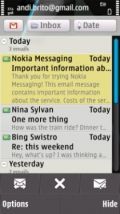
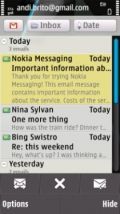








![Whatsapp v.2.6.99 S60v5 3 Anna Belle Updated [09/07/2012]](https://prodigits.co.uk/thumbs/applications/thumbs/s5/1341891860.jpg)









