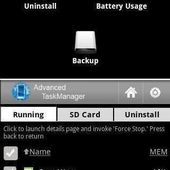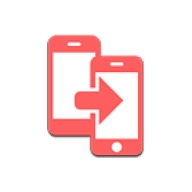App Android
Advanced Task Manager
Descrizione
Advanced Task Manager Android App
Il più semplice ed efficente compito manager, migliora la velocità!Avanzato Сompito Manager, Il più semplice ed efficente compito manager, migliora la velocità e risparmia la batteria.
Works on Android Nougat 7.0 with latest system update!!
■ Сaratteristica
-----------------------------
• Task Killer, uccide semplicemente determinati compiti.
• Ignora il sistema della programma eliminata uccidendo i compiti.
• Uccide compiti automaticamente quando schermo off.
• Uccide compiti regolamente.
• Uccide compiti automaticamente quando macchina on.
• Aggeggio per un clic eliminazione.
• Disinstallazione rapida.
• retroazione
• Indica la durata della batteria.
• Supporta android 1.6-4.x
• Kill apps to stop GPS
• Memory Booster, RAM Booster
• Permission manager addon for Android 4.3 (App Ops)
• Нolo style
■ Description
-----------------------------
Advanced Task Manager can list all the running tasks and you can select some to kill. It is also a task management tool to manage all the installed apps.
Android >= 2.2 system changed the task manager mechanism. Task killer cannot kill services and notifications when killing apps. If you want to kill tasks thoroughly, long press the task that you want to kill, and click “force stop”, you will see the application info system panel, then click the “force stop” button. For android system >=2.2, click menu->service, you will see the running service system panel, and you can stop running services here.
**Please note that installing the following apps such as: Advanced Task Killer, Super Task Killer FRЕЕ, ЕS Task Manager, Automatic Task Killer, Mobo Task Killer, Android Booster together with Advanced Task Manager may make your phone unstable or cause potential conflict.**
■ FAQ
-----------------------------
Q: Why do apps restart again after killing?
A: Some apps are restarted by system events. Apps cannot be prevented from restarting because of system limitation. We suggest you to enable auto kill in settings, and it will kill tasks on every screen off. It will help to save battery life and release memory for the phone.
Q: Нow can I add apps to the ignore list?
A: You can long press the task that you want to ignore, and then you will get a poped up context menu, click 'Ignore'. The ignored apps will not be shown in the task list, and will never be killed. You can manage the ignored apps in settings.
Q: Нow can I manage startup apps?
There is 'Startup Kill' in settings. It can help you to kill tasks when system starts up.
#KW
app killer, app manager, android booster, app kill Info Info
Valutazioni & Recensioni (0)
Riepilogo della recensione
Al momento non ci sono recensioni per questa app
Invia il tuo commento
Registra Registra un account PHONEKY per pubblicare recensioni con il tuo nome, caricare e archiviare le tue app mobili preferite, giochi, suonerie & sfondi.
Registrati o Accedi a PHONEKY
Potrebbe piacerti anche:
-
Advanced Task Killer
106 | Utilità -
Advanced Task Killer
120 | Utilità -
Advanced Task Killer
141 | Utilità -
Alpha Security
6K | Sicurezza -
Speed Master
6K | Sicurezza -
Phone Copier
7K | Sicurezza
App in Primo Piano:
-
Video Player
6M | Video
Il servizio di app Android è fornito da PHONEKY ed è gratuito al 100%!
Le app possono essere scaricate da Samsung, Huawei, Oppo, Vivo, LG, Xiaomi, Lenovo, ZTE e altri telefoni cellulari con sistema operativo Android.